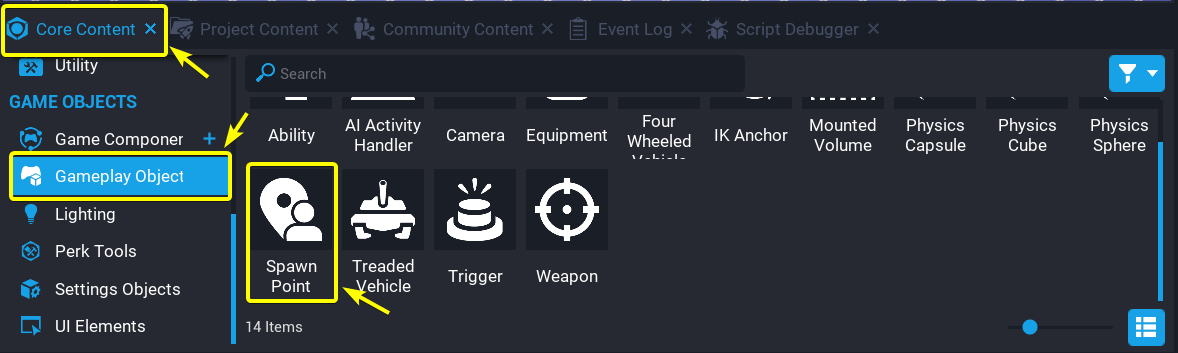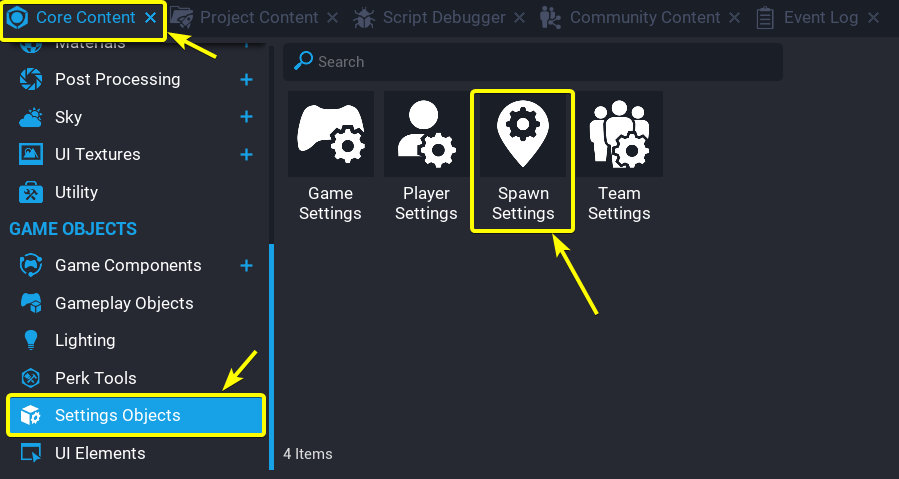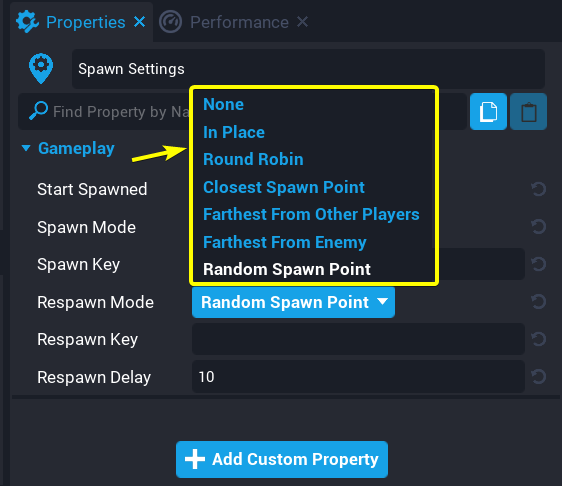Spawn Point Reference
Overview
Spawn Points represent locations that a player can spawn or respawn at. The Spawned Settings object is used to determine which Spawn Point a player will spawn/respawn at.
Spawn Points
Create a Spawn Point
The Spawn Point object can be found in the Settings Objects tab of the Core Content window. Drag the Spawn Point asset into the Main Viewport to create a Spawn Point object.
Properties
The Team property determines what team the players that spawn at this spawn point will be on.
The Key property acts as an identifier for a spawn point. The value of the Key does not have to be unique, multiple spawn points can share the same Key value. When using the Spawn command a spawnKey parameter can be passed into the Spawn command. An example of how the spawnKey parameter is used, can be found below.
function OnJoin(player)
player:Spawn({spawnKey="Spawn Key 1"})
end
Game.playerJoinedEvent:Connect(OnJoin)
The code snippet above will cause all players that join the game to randomly spawn at a spawn point with a Key value of "Spawn Key 1".
The Player Scale Multiplier controls how much larger or smaller players will be when they spawn at this spawn point. A value greater than 1 will make the players larger. A value smaller than 1 will make the players smaller.
The Spawn Template property is an asset reference property that refers to an asset that will be spawned whenever a player spawns at this spawn point.
Spawn Settings
Create Spawn Settings
The Spawn Settings object can be found in the Settings Objects tab of the Core Content window. Drag the Spawn Settings asset into the Hierarchy window to create a Spawn Settings object.
Properties
Spawn Properties
The Start Spawned property determines if players should automatically spawn when they join the game.
The Spawn Key property specifies what spawn points can be used. Only spawn points with matching key values to Spawn Key will be considered by the Spawn Settings object when players are spawning.
Respawn Properties
The Respawn Key property specifies what spawn points can be used. Only spawn points with matching key values to Respawn Key will be considered by the Spawn Settings object when players respawn.
The Respawn Delay property determines how long players will have to wait before the player is respawned.
Spawn Mode and Respawn Mode options
There are seven settings available for the Spawn Mode and Respawn Mode properties.
The None setting forces players to respawn at the spawn point that is located at the top of the hierarchy whenever the Spawn command is used. Players will not automatically respawn if the Respawn Mode is set to None.
The In Place setting forces players to respawn at the same place the player died. The player will spawn with the same rotation they had when they died.
The Round Robin setting orders spawn points in a list from top of the hierarchy to bottom. Players will then spawn at the spawn point at the beginning of this list. Every time a player respawns, the player will spawn at the next spawn point in the list. If a player has respawned at the last spawn point in the list, the player will then respawn at the spawn point located at the beginning of the list.
| Respawn Number | Spawn Point |
|---|---|
| First time respawning | 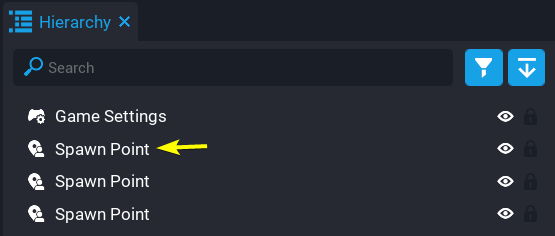 |
| Second time respawning | 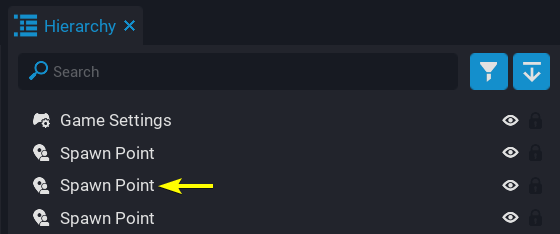 |
| Third time respawning | 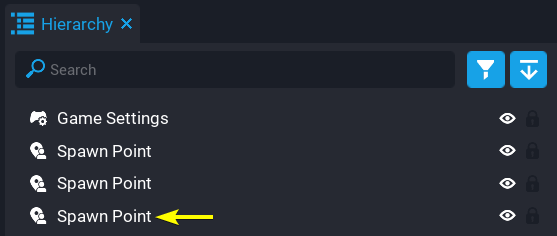 |
| Fourth time respawning | 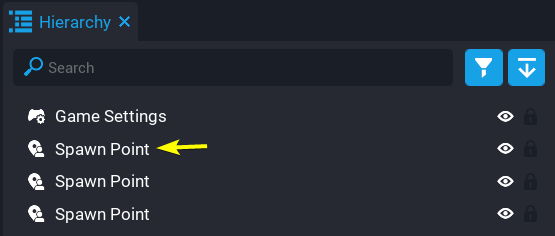 |
The Closest Spawn Point setting forces players to respawn at the spawn point that is closest to them.
The Farthest from Other Players setting forces players to respawn at the spawn point farthest from all players.
The Farthest from Enemy setting forces players to respawn at the spawn point farthest from all enemy players.
The Random Spawn Point setting forces players to respawn at a random spawn point.